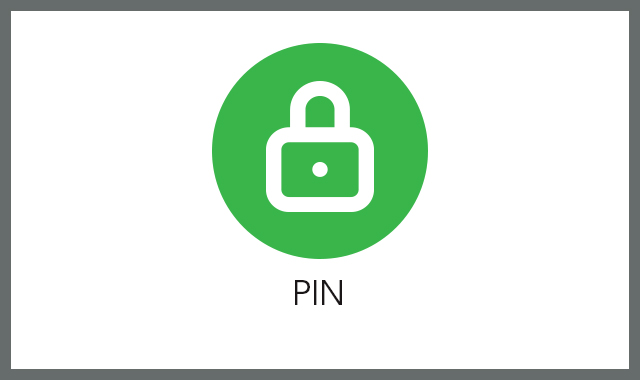Have a question about buying a Currency Pass, or potentially you need help with your existing card? Either way, you've come to the right place! To save you scrolling, below is our top 6 types of FAQ. If your question isn't answered here, it may be further down this page.
Quick Contact